How to Buy Bitcoin at Coinbase in the US
Ok, so you want to buy Bitcoin but you don’t know where to start.
This guide will show you how to get started quickly and securely.
Beware of smaller sites that offer lower fees and other benefits. There are a lot of sites trying to scam you. Stick to our recommendations of time proven, verifiable and reliable exchanges.
What is Coinbase
Coinbase is the world’s largest and safest portal to buy Bitcoin. It is fast an easy to register an account and verify your identity.

- Operates in 32 countries.
- Accepts debit & credit cards and bank transfers.
- Can have low buy limits at first, increases with use.
- ID verification required.
Step 1 – Sign Up for Coinbase
This first step is to sign up for a Coinbase account.

This will give you a secure place to store your bitcoin, and easy payment methods to convert your local currency into or out of bitcoin.
Press the ‘sign up’ button and fill out your name (make sure this is exactly how it’s written on your photo ID), email, password and location.

Claim Your Free Bonus
If you use this link to sign up to Coinbase you will receive ten dollars worth of free coins when you spend over $100 (or the equivalent in your currency).
Step 2 – Confirm Your Email
Go to the email account you used to sign up for Coinbase.
Open the email from Coinbase and click the link to verify your sign-up.
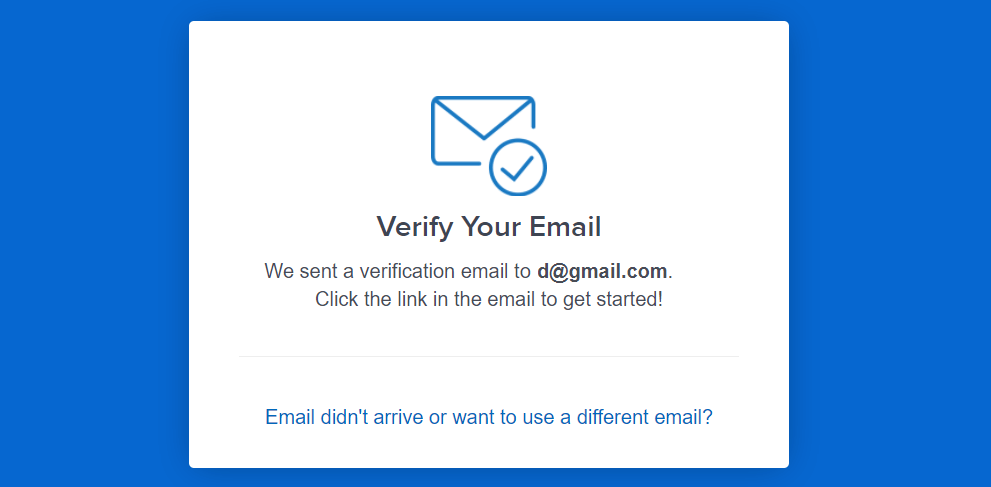
Step 3 – Verify Your Details
Just like your bank account, Coinbase has to follow US Government regulations. As a result, it takes identification verification very seriously.
I know, it slows you down and is a bit of a pain. But its by following the rules that has given Coinbase its reputation for being a trusted service.
To verify your account you must supply a phone number, upload an image of your photo ID and verify a credit/debit card or bank account before you can buy.
Step 4 – Add a Payment Method
Using a credit/debit card means higher fees but offers instant purchasing. Using a bank transfer is cheaper but slower (taking up to a week to get your coins).

Step 5 – Buy Bitcoin on Coinbase
Once your payment details are verified, click ‘Buy/Sell’ on the top menu.

Select ‘Bitcoin’, and at the bottom of the page choose how much to spend in your local currency / how many coins you want to buy.
Once you’re happy with the amount, click the big ‘Buy’ button.
You’ll be asked to confirm your purchase.
Press the ‘Confirm Buy’ button.
Congratulations! You now own some Bitcoin.

